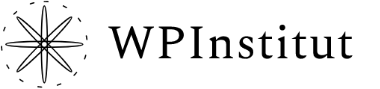Here is modified template where Pay Now button adds won auction to cart rather than going to classic checkout. Template should be placed in your child theme, wp-content\themes\child-theme-name\woocommerce\single-product\pay.php
<?php
/**
* Auction pay
*
*/
if ( ! defined( 'ABSPATH' ) ) {
exit; // Exit if accessed directly
}
global $product, $post;
if ( ! ( $product && $product->is_type( 'auction' ) ) ) {
return;
}
$user_id = get_current_user_id();
if ( ( $user_id === $product->get_auction_current_bider() && 2 === $product->get_auction_closed() && ! $product->get_auction_payed() ) ) :
?>
<p><?php esc_html_e( 'Congratulations you have won this auction!', 'auctions-for-woocommerce' ); ?></p>
<?php if ( ! ( 'reverse' === $product->get_auction_type() && 'yes' === get_option( 'auctions_for_woocommerce_remove_pay_reverse' ) ) ) { ?>
<p><a href="<?php echo esc_url( apply_filters( 'auctions_for_woocommerce_pay_now_button', esc_attr( add_query_arg( 'add-to-cart', $product->get_auction_id(), wc_get_cart_url() ) ) ) ); ?>" class="button"><?php esc_html_e( 'Add to cart', 'auctions-for-woocommerce' ); ?></a></p>
<?php } ?>
<?php endif; ?>