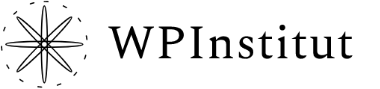-
This code snippet requires Competitions for Woo v3.0.2 or higher. add_filter( 'competitions_for_woocommerce_generate_random_ticket_numbers', 'custom_sequential_ticket_numbers', 10, 3 ); function custom_sequential_ticket_numbers( $random_tickets, $product_id, $qty ) { $available_tickets = competitions_for_woocommerce_get_available_ticket( $product_id ); if ( empty( $available_tickets ) ) { return $random_tickets; } sort( $available_tickets ); $sequential_tickets = array_slice( $available_tickets, 0, $qty ); return $sequential_tickets; }
-
Easy way to change number of items is to go to WordPress Settings > Reading and change option “Blog pages show at most”. If that does not work for you there are filters which can be used. You will need Competitions for WooCommerce v3.5 in order to get new filters needed for this code snippet. […]
-
In case you need proxy bidding not to reach reserve price instantly ie when reserve price is lower than current bid, next bid will be current bid + min bid increase, you can use code below in your child theme functions.php: add_filter( 'auctions_for_woocommerce_proxy_bid_to_reserve' , '__return_false', 20, 3 );
-
Here is a bit of CSS and PHP that makes Auctions for WooCommerce bid input look a bit better in Woodmart Theme. Code should go to child theme functions.php and style.css function custom_enqueue_script() { $product = wc_get_product( get_the_ID() ); if ( $product && $product->get_type() == 'auction') { wp_add_inline_script( 'wd-woocommerce-quantity', 'jQuery(document).ready(function($) { woodmartThemeModule.$document.off("click", ".plus, .minus"); });'); […]
-
Here is a bit of CSS that makes Auctions for WooCommerce bid input look a bit better in Salient Theme. .auction_form.cart div.quantity { width: auto !important; border: none; margin: 0 10px 0 0 !important; position: initial !important; opacity: 1 !important; visibility: visible !important; pointer-events: initial !important; float:left !important; } .auction_form .quantity.buttons_added {display: block !important; visibility: […]
-
Here is a bit of CSS that makes Auctions for WooCommerce bid input look a bit better in Bootscore Theme. input.input-text.qty.bid.text.left {display: inline} .quantity.buttons_added {display: contents} input.plus, input.minus,button.bid_button.button.alt { width: 40px; } button.bid_button.button.alt { margin: 0 0 0 10px; }
-
Redirect to the Cart page instead of going directly to Checkout when winning bidder clicks Pay Now, this code snippet requires Auctions for WooCommerce v2.5 or higher: add_filter( 'auctions_for_woocommerce_pay_now_button' , 'custom_auctions_for_woocommerce_pay_now_button', 10); function custom_auctions_for_woocommerce_pay_now_button( $data ){ global $product; if ( ! $product ) { return $data; } return esc_url( add_query_arg( 'pay-auction', $product->get_auction_id(), wc_get_cart_url() ) ); […]
-
This is code snippet that adds user’s won auctions to cart automatically: add_action( 'template_redirect', 'afw_add_won_auctions_to_cart', 10 ); function afw_add_won_auctions_to_cart() { if ( ! is_admin() && is_user_logged_in() ) { $user_id = get_current_user_id(); $auction_visibility_terms = wc_get_auction_visibility_term_ids(); $product_visibility_in = array( $auction_visibility_terms['sold'] ); $args = array( 'post_type' => 'product', 'posts_per_page' => '-1', 'meta_query' => array( array( 'key' => '_auction_current_bider', […]
-
To add message if there are no results in shortcode please use code snippet below: function afw_action_woocommerce_shortcode_products_loop_no_results( $attributes ) { echo __( 'No auction(s) found.', 'my-custom-language-domain' ); } add_action( 'woocommerce_shortcode_ending_soon_auctions_loop_no_results', 'afw_action_woocommerce_shortcode_products_loop_no_results', 10, 1 ); add_action( 'woocommerce_shortcode_all_user_auctions_loop_no_results', 'afw_action_woocommerce_shortcode_products_loop_no_results', 10, 1 ); For ending_soon_auctions shortcode hook is woocommerce_shortcode_ending_soon_auctions_loop_no_results, in general hook is woocommerce_shortcode_[shortcode_name]_loop_no_results. This is applicable for […]
-
Here is modified template where Pay Now button adds won auction to cart rather than going to classic checkout. Template should be placed in your child theme, wp-content\themes\child-theme-name\woocommerce\single-product\pay.php <?php /** * Auction pay * */ if ( ! defined( 'ABSPATH' ) ) { exit; // Exit if accessed directly } global $product, $post; […]