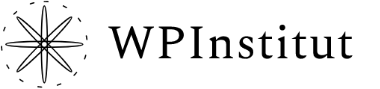To add fee on checkout for auction winner you can use code snippet below in your functions.php file. To change percentage of fee just modify global_fee or fee_per_auction variable.
add_action( 'woocommerce_cart_calculate_fees', 'afw_add_fee_on_checkout' );
function afw_add_fee_on_checkout( $cart_object ) {
$global_fee = 0.00; // initialize special global fee, value 25.45 means fee of $25.45
$fee_per_auction = 0.30; // fee per product, 0.25 => 25%
foreach ( $cart_object->cart_contents as $key => $value ) {
$product_id_cart = $value['product_id']; //get the product id from cart
$quantity = $value['quantity']; //get quantity from cart
$product = wc_get_product( $product_id_cart ); //
if('auction' == $product->get_type()) :
if ($product->get_auction_closed() == 2){
// fee for auction with highest bid
$item_price = $value['data']->get_auction_current_bid(); // get winning bid price
$global_fee = $global_fee + $item_price * $quantity * $fee_per_auction;
} else {
// fee for buy now auction
$item_price = $value['data']->get_price(); // get buy now price
$global_fee = $global_fee + $item_price * $quantity * $fee_per_auction;
}
endif;
}
if( $global_fee > 0 ) {
WC()->cart->add_fee( 'Buyers Premium', $global_fee, true, 'standard' );
}
}Fee for autocharge orders:
add_filter( 'auctions_for_woocommerce_stripe_automatic_charge', 'auctions_for_woocommerce_stripe_automatic_charge_addfee', 10, 2 );
function auctions_for_woocommerce_stripe_automatic_charge_addfee( $order, $auctions_id ) {
$fee_per_auction = 0.10; // 10% fee
$product = wc_get_product( $auctions_id );
$item_price = $product->get_auction_current_bid();
$global_fee = $item_price * $fee_per_auction;
$item_fee = new WC_Order_Item_Fee();
$item_fee->set_name( 'Buyers Premium' );
$item_fee->set_amount( $global_fee );
$item_fee->set_total( $global_fee );
$order->add_item( $item_fee );
return $order;
}